Description
Soft Romantic Photo Template.
Features:
*It`s super easly
*Specification:
*Total 1 PSD Files! (included Help File) 1000×1000 Pixel Resolution RGB Color Mode,300 DPI 100% Editable/Layered Smartly Organized & Grouped Turn ON/OFF Layers to Reveal New Look Easy Smart Object Feature.
*This action has been tested and working on Photoshop (English versions) CS3,CS4,CS5,CS6,CC14,CC15,CC17,CC19,CC+.






















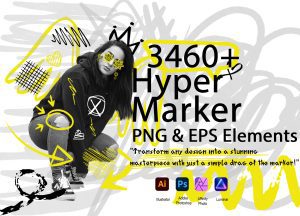

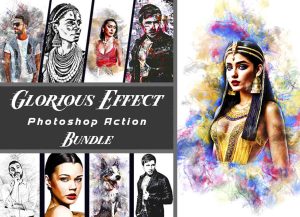
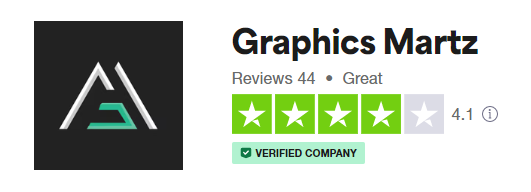
Reviews
There are no reviews yet