Sports Abstract Art Effect Photo Template
$10.00 Original price was: $10.00.$5.00Current price is: $5.00.
Sports Abstract Art Effect Photo Template
#Features:
1.Easy to use.
2.Best quality result.
3.Easy to edit and customize.
4.Well Documentation.
5.Well Group layer.
*Supported with Adobe Photoshop CS4,CS5,CS6,CC2014,CC2015,CC2017,CC2018,CC2019 and upper versions
*Size:2400×3000 pixels || Resolution:300 DPI
**Full Video Tutorial**
#How to Use:
1.Open Your Photoshop.
2.Open your photo in PNG format.
3.Open the provided PSD file.
4.Double-click the smart object layer.
5.In the opened window paste/place your image.[Place your PNG Photo here]
6.Click on save[ctrl+S(For Windows)][cmd+S(For Mac)] and done.
#Click the YouTube link to find out more:
https://youtu.be/I0jejjKQPyo
#Included files:
1. PSD File.
2. Help File.
#Images:
**Thanks for buying and don’t forget to rate and follow.
Only logged in customers who have purchased this product may leave a review.
General Inquiries
There are no inquiries yet.
Sports Abstract Art Effect Photo Template
$10.00 Original price was: $10.00.$5.00Current price is: $5.00.
Sports Abstract Art Effect Photo Template
#Features:
1.Easy to use.
2.Best quality result.
3.Easy to edit and customize.
4.Well Documentation.
5.Well Group layer.
*Supported with Adobe Photoshop CS4,CS5,CS6,CC2014,CC2015,CC2017,CC2018,CC2019 and upper versions
*Size:2400×3000 pixels || Resolution:300 DPI
**Full Video Tutorial**
#How to Use:
1.Open Your Photoshop.
2.Open your photo in PNG format.
3.Open the provided PSD file.
4.Double-click the smart object layer.
5.In the opened window paste/place your image.[Place your PNG Photo here]
6.Click on save[ctrl+S(For Windows)][cmd+S(For Mac)] and done.
#Click the YouTube link to find out more:
https://youtu.be/I0jejjKQPyo
#Included files:
1. PSD File.
2. Help File.
#Images:
**Thanks for buying and don’t forget to rate and follow.
You May Also Like:








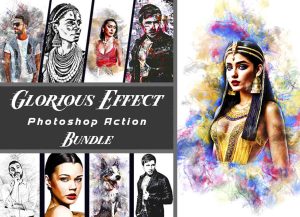

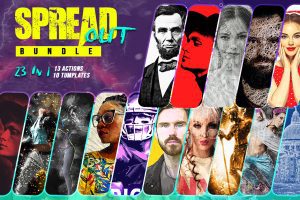
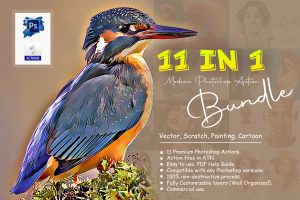
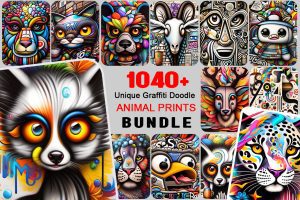
Reviews
There are no reviews yet