Description
Vector Creator Photoshop Action
Looking for a modern and unique photoshop action that will surely win your heart? Then you came to the right place. Presenting you, “Vector Creator Photoshop Action”. You can not only be able to create a Vector Photo but also it can turn into an AI file which allows you to edit your vector in Illustrator. This action is purely exclusive. Create professional Vector from your photos in the easiest possible way. This action comes with a clear video tutorial. The feature that allows you to turn your action into AI format gives you a lot of creative options. What are you waiting for? Grab this lifetime deal now!







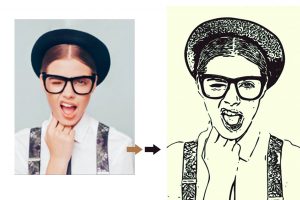


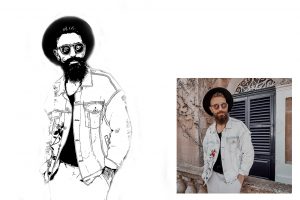


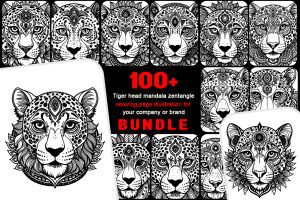


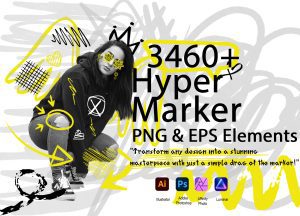
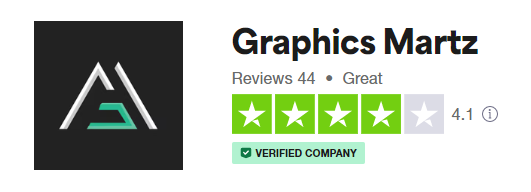
Reviews
There are no reviews yet